Step 2
You will be prompted with this login screen, please contact a Website Admin for the login details
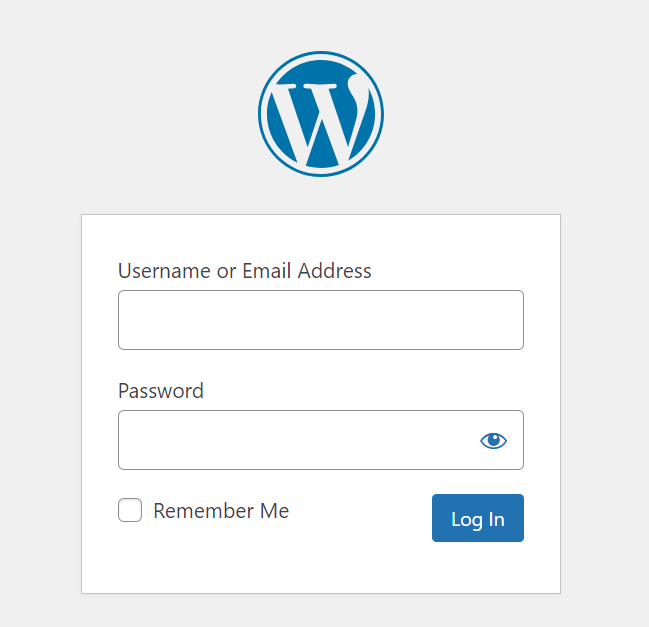
Step 3
Once your logged in you will be greeted by this screen: (does not get overwhelmed it’s a lot simpler than it looks).

Click this button
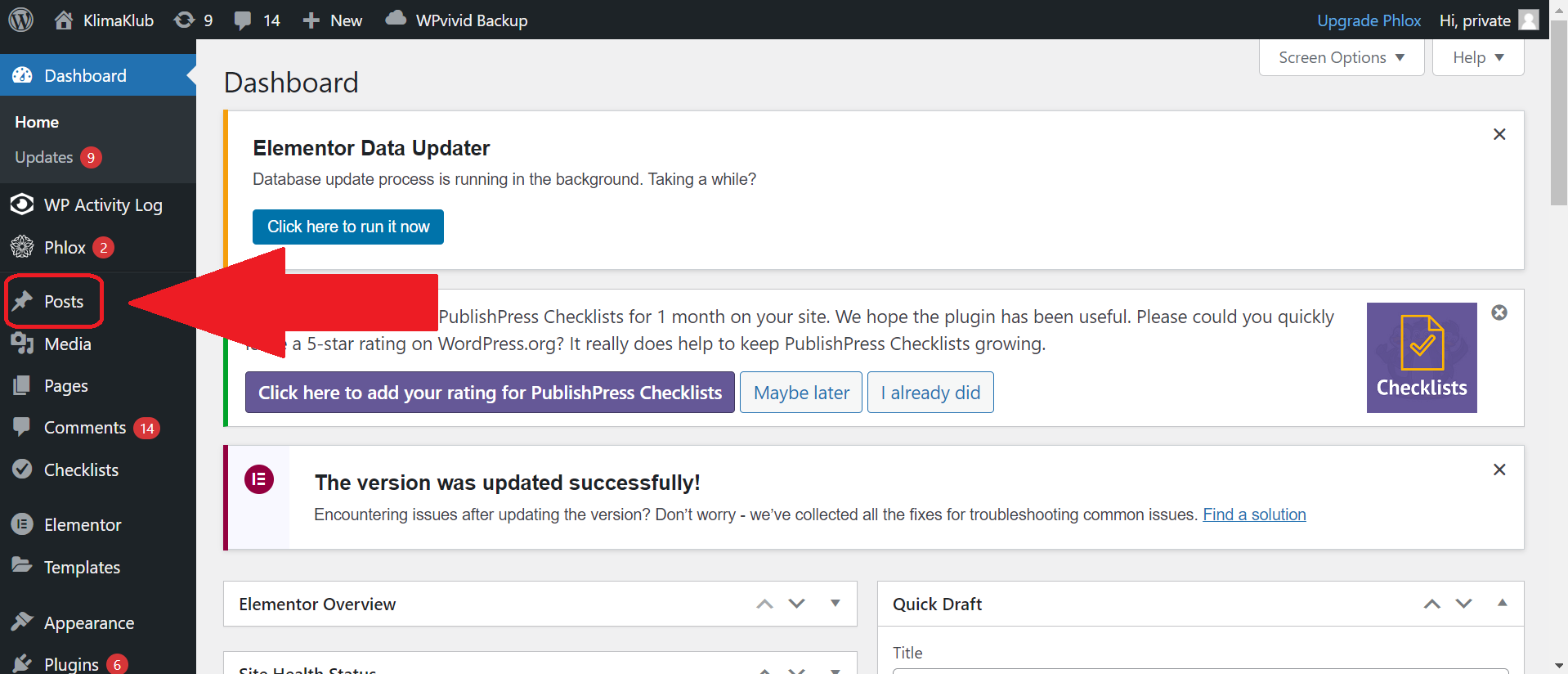
Click this button
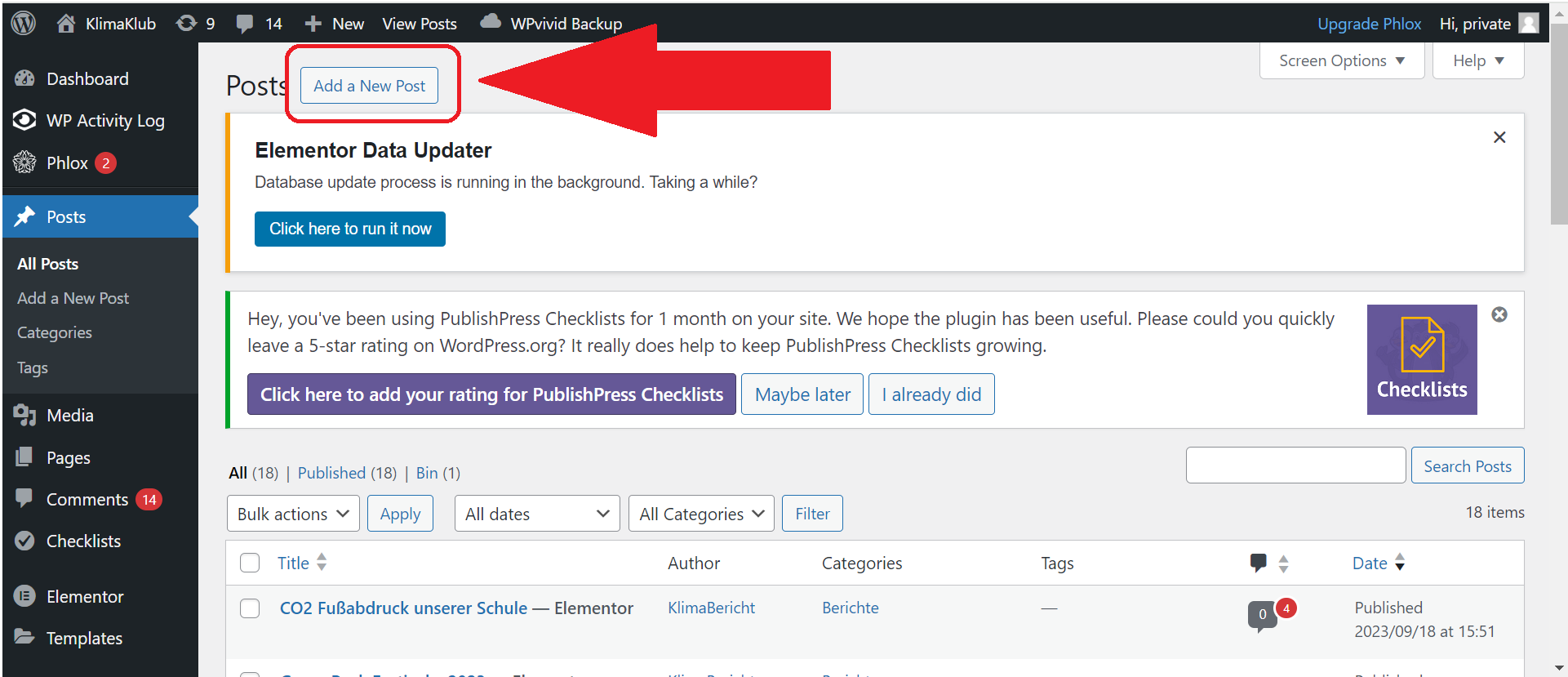
Step 4
Create your post:
BLUE: This is the title of your post (choose whilsly it will be displayed to everyone on the website)
RED: This is where you write your post, if you wish to add images then click the Add Media button and then the Upload Files button
GREEN: This is the button that saves your post and submits it for review from an admin
PURPLE: This is a check box that only admins can check. Once you have submitted your post write to an admin and they will manually review it, once they green light it the post will appear on the website
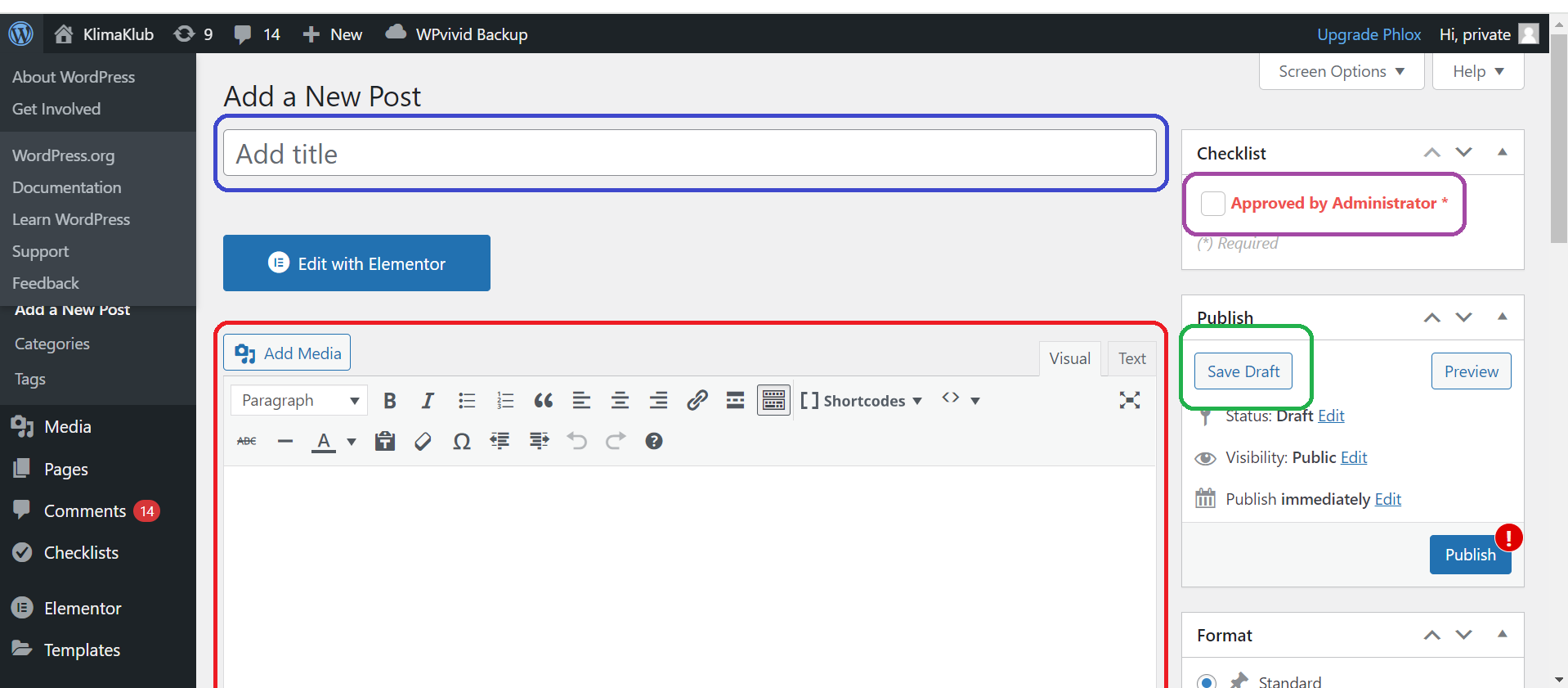
Extra
If you require help do not be afraid to write to an admin. Current Website Admins:
Theodor Billek
Email: theodor.billek@grg23vbs.ac.at or Microsoft Teams
